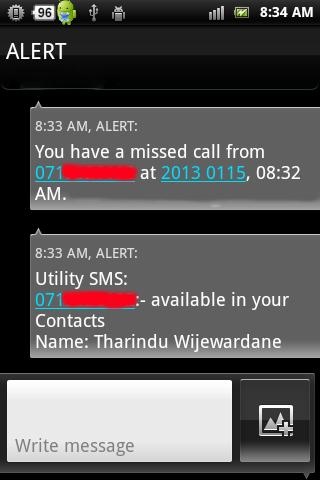Utility SMS 2.0
Free Version
Publisher Description
( One and only app for this job)
When you receive a sms messages, if the message contains a phone number, this app will search the Contact book, fetch the Contact-name (if available) and save another sms containing Contact info to the inbox (to same thread).
It will be specially useful when you receive Missed-Call-Alerts from your service provider.
This service will be invoked only when you are receiving a sms, and after the job done it will stop. So this will not drain your battery.
As an additional feature you can manually save sms messages to any thread in inbox.
I hope it will be useful when you want to remember some info given by a certain person.
Just enter the phone number and message and it will be saved to your precious sms database as if that person sent that sms to you.
This is an ad supported free version. You will get ads only when you manually open the app. But you know this is a service type app and you don't have to open it very often.
Check my other apps,
you will find " Caller Info Plus " very useful.
Keywords:
SMS text message receive phone number within text linkify contact contacts phone-book available sms short message generate save inside inbox messaging thread utility app. Keywords: SMS text message receive phone number within text linkify contact contacts phone-book available sms short message generate save inside inbox messaging thread utility app Keywords: SMS text message receive phone number within text linkify contact contacts phone-book available sms short message generate save inside inbox messaging thread utility app.
About Utility SMS
Utility SMS is a free app for Android published in the System Maintenance list of apps, part of System Utilities.
The company that develops Utility SMS is Tharindu Wijewardane. The latest version released by its developer is 2.0. This app was rated by 1 users of our site and has an average rating of 5.0.
To install Utility SMS on your Android device, just click the green Continue To App button above to start the installation process. The app is listed on our website since 2013-04-10 and was downloaded 5 times. We have already checked if the download link is safe, however for your own protection we recommend that you scan the downloaded app with your antivirus. Your antivirus may detect the Utility SMS as malware as malware if the download link to com.tharindu.utilitysms is broken.
How to install Utility SMS on your Android device:
- Click on the Continue To App button on our website. This will redirect you to Google Play.
- Once the Utility SMS is shown in the Google Play listing of your Android device, you can start its download and installation. Tap on the Install button located below the search bar and to the right of the app icon.
- A pop-up window with the permissions required by Utility SMS will be shown. Click on Accept to continue the process.
- Utility SMS will be downloaded onto your device, displaying a progress. Once the download completes, the installation will start and you'll get a notification after the installation is finished.